Coil64 for rpm-based Linux
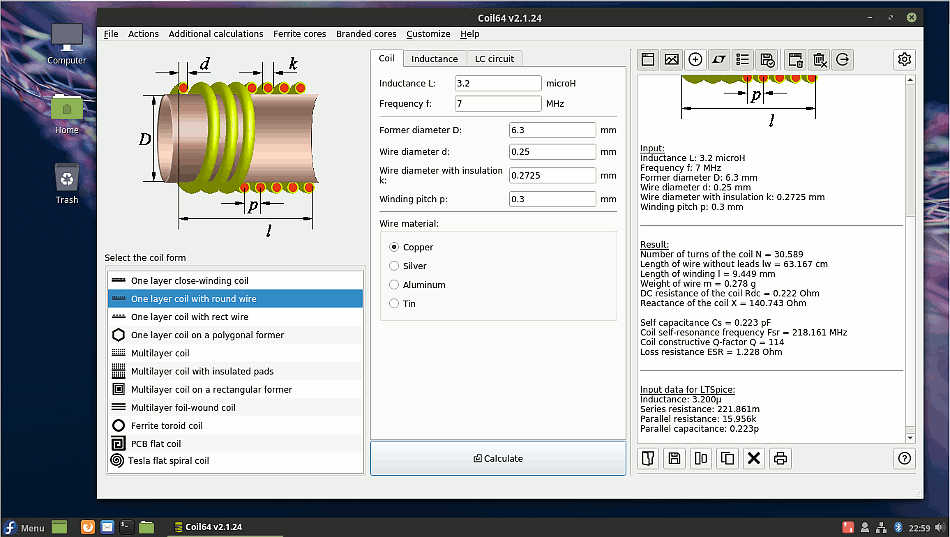
Coil64 for rpm-based Linux
coil64-2.1.24-1.rhel6.x86_64.rpm
File Size:
9.58 MB
Version:
2.1.24
License:
Valery Kustarev
Email:
qdev[at]coil32[dot]net
Date:
25 July 2022
Downloads:
351 x
Checksum coil64-2.1.24.rhel6.x86_64.rpm:
CRC32: 0a04c274
MD5: 0453fea73c1602cf0238af109d585a80
SHA-256: 8a2d7609d0a8b02f56089128002aaf5d0b4c2cea051b2f496ec985d8ee55186e
Download the rpm-file. Install app by the terminal command:
sudo rpm –i ./coil64-2.1.24.rhel6.x86_64.rpm
To remove app from your machine type in the terminal:
sudo rpm –e coil64-2.1.24.rhel6.x86_64.rpm
The app settings are stored in the file "~/.config/Coil64/Coil64.conf". You can keep it for the future installations or remove manually to completely clean the app from your system.
Also you can use the portable Linux version of the app.
Subscribe for updates
Subscribe to receive notifications about Coil64 updates on your Email. You can unsubscribe at any time. Subscription is by the MailChimp service.
Comments Latest
-
The self-capacitance of a single-layer air core solenoid
This warning draws your attention to the fact that ... -
The self-capacitance of a single-layer air core solenoid
Not when the warning "Working frequency > 0.7 * ... -
Amidon ferrite toroids calculator
Hi! Congrats for this usefull app. I have a question...










