Coil64 for 64-bit Windows
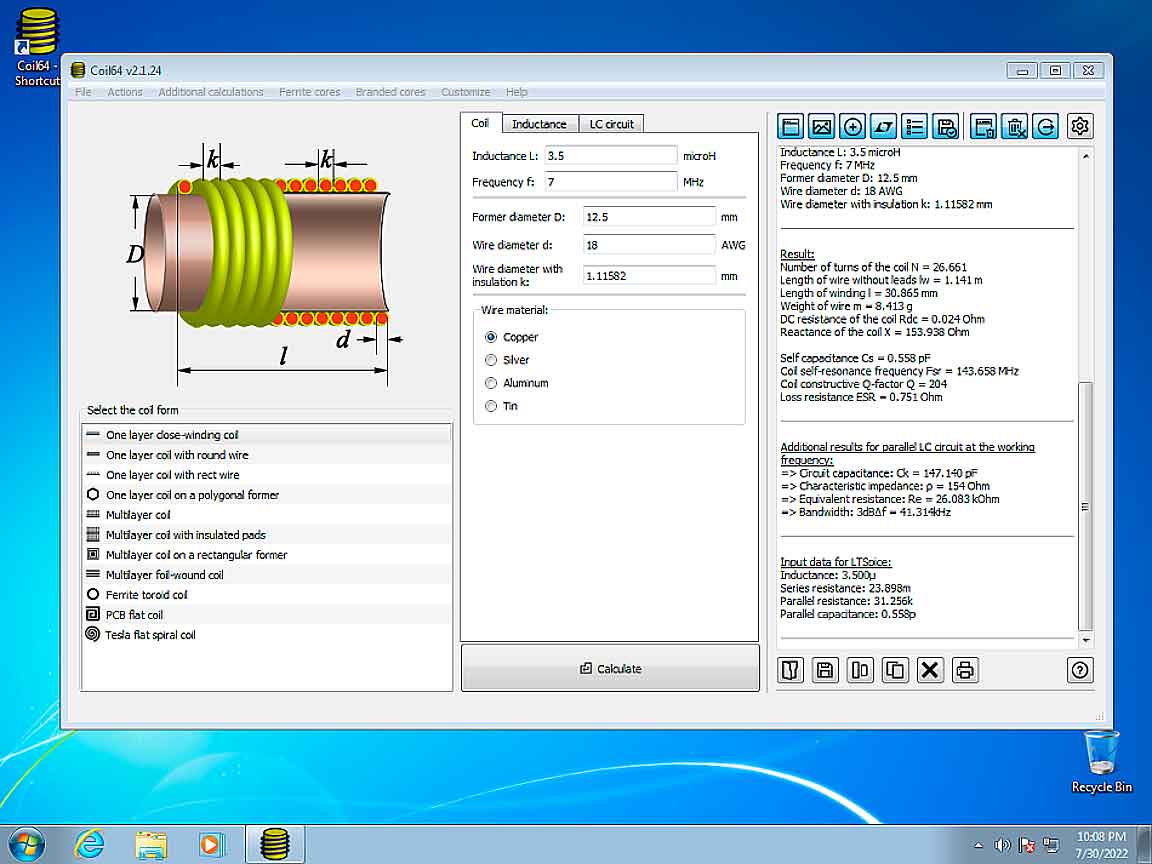
Checksum Coil64-amd64-2.1.24-setup.exe:
CRC32: 80645dc8
MD5: f19a7c6ad1be36c98947cccea11f457e
SHA-256: f4d94f6063b0022aa461f8384023c0b044345cabb780b9ce0d480c67060bbece
The program is installed in the usual way. Once installed it is visible in the installed programs list. Removing the program should also be made through the applet "Install and Remove Programs" of the Windows Control Panel. The app settings are stored in file "%USER%\AppData\Roaming\Coil64\Coil64.ini". You can keep it for the future installations or remove manually to completely clean the app from your system.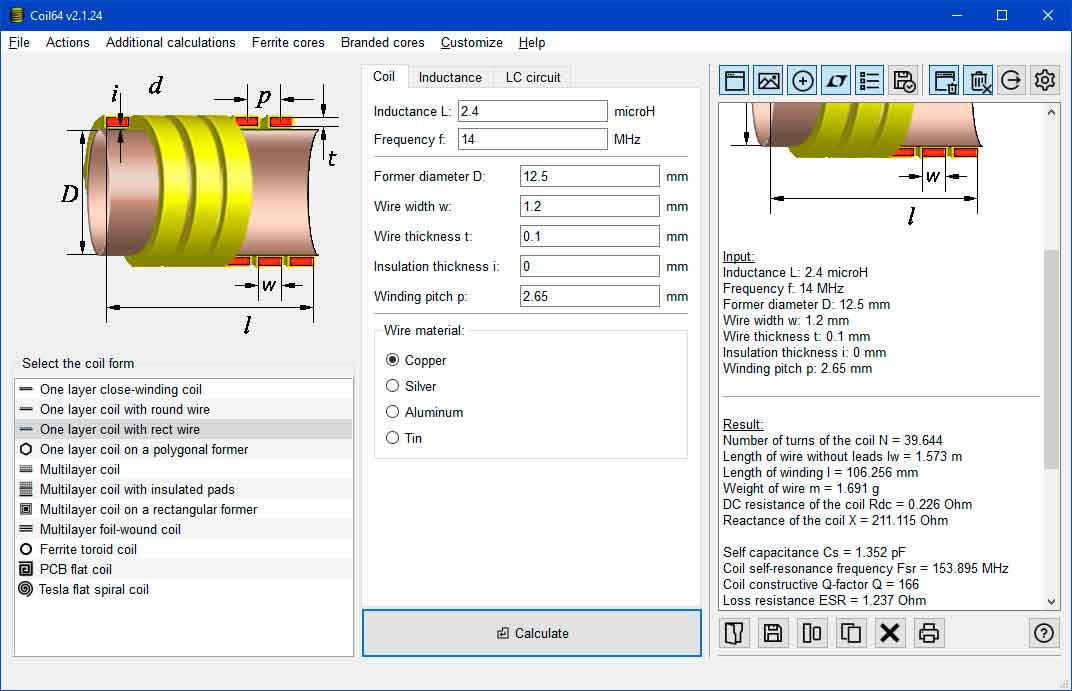
Warning! This Coil64 app is only for 64-bit versions Windows 7, 8, 8.1 ,10. For the 32-bit versions Windows 7, 8, 8.1,10 you can get installation file here. The Windows XP users have to download Coil32 application.
Also you can download the portable 64-bit version of the Coil64.
Subscribe for updates
Subscribe to receive notifications about Coil64 updates on your Email. You can unsubscribe at any time. Subscription is by the MailChimp service.
Comments Latest
-
The self-capacitance of a single-layer air core solenoid
This warning draws your attention to the fact that ... -
The self-capacitance of a single-layer air core solenoid
Not when the warning "Working frequency > 0.7 * ... -
Amidon ferrite toroids calculator
Hi! Congrats for this usefull app. I have a question...










